



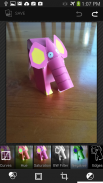


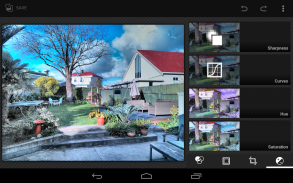







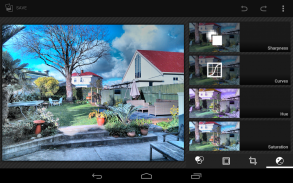
Snap Camera HDR - Trial

Snap Camera HDR - Trial介绍
<b>This is a trial version of Snap Camera.</b>
It has all the features of the paid app but will only start immediately if your device doesn't have an internet connection. Enable airplane mode (or disable all data connections) to use this trial app so you can decide if you want to buy it. If you have data enabled, the app will start after a 10 second delay.
<b>A Fast HDR camera experience with regular updates and new features added all the time.</b>
<b>Now with 4K 16x9 video recording on the Nexus 5 running Lollipop</b>
Snap Camera lets you take pictures and record video with a single click, no cluttered preview screen, just the two buttons you really need.
Snap Camera has a simple, powerful user interface featuring:
* Touch to focus
* Pinch to zoom
* Swipe to review
* Long press to adjust photo settings with the photo controller.
The photo controller includes settings for:
* Colour and Contrast (if supported by the hardware).
* Silent Shutter
* Burst Mode
* Self Timer
* Stable Shot
* Panorama mode
* Flash mode
* Whitebalance
* Exposure
* Grid lines
* Fast picture mode
* HDR
* Additional Settings
The additional settings menu gives you access to many extra settings.
* Picture and Video Size
* Scene mode
* Self Timer delay
* Burst Mode settings
* Time Lapse
* Still and Video Focus Modes
* JPEG Quality
* Effects
* ISO
* Anti-banding
* Scene Detection
* Video Bitrate, Format and Codec
* Audio Settings
The photo editor lets you:
* Enhance Details
* Enhance Contrast (Ambiance)
* Denoise
* Add colour effects
* Add a border
* Crop, Rotate, Mirror
* Straighten
* Add image effects
* Histogram Modification
* Vignette
<b>Additional Features</b>
- You can see what effects will be applied and undo an effect at any time from the history menu
- Share an image with any other app such as Facebook or Google+ by clicking on the share icon
- Create panoramas by selecting the panorama icon (Android 4.0 and above)
- Fast picture mode instantly captures photos at the preview resolution.
- Capture still snapshots during video recording (if supported)
- Use the volume buttons to focus and take a picture or zoom
- Auto torch mode for low light video recording
- Use the advanced video settings to record video in resolutions not allowed by other cameras.
- Stable shot mode only takes a photo when the camera is completely still
<b>High Dynamic Range (HDR)</b>
HDR is a feature that lets you take pictures of scenes with very dark and very light areas. The app takes two photos at different exposures and combines them to make one HDR photo. By default the app will save the original exposures and open an HDR editor but this behaviour can be changed from the settings menu.
See here for details of HDR:
http://marginz.co.nz/index.html#HDR
Some features are only available on newer devices.
<b>Camera apps are notoriously difficult to make compatible with all hardware.
Please install and test the trial version first before you buy the paid app.</b>
Please visit our website for tips and more details about the settings and features.
There is a discussion forum here:
http://forum.xda-developers.com/showthread.php?t=2055140
Please use this to report bugs, ask questions and suggest new features. Remember to say which device you have and which Android version it is running.
This app will install 2 icons in your launcher, one for the Gallery and one for the Camera. Some launchers also put the Gallery icon on your home screen.
Note that most android 4.4 devices do not allow apps to store data on an external sd card except to an area that is deleted when the app in uninstalled. From the storage location dialog, select "external sd card" to use this area. But remember that if you uninstall the app all your photos will be deleted.
Check out our great video to see Snap Camera in action.
</div> <div jsname="WJz9Hc" style="display:none"><b>这是捕捉相机的试用版。
它具有支付应用程序的所有功能,但仅会立即启动,如果您的设备没有连接到互联网。启用飞行模式(或禁用所有数据连接)使用这个应用程序试用这样你就可以决定是否要购买它。如果启用有数据,应用程序将有10秒的延迟后启动。
<b>与定期更新和新功能的快速HDR拍照体验加入所有的时间。
<b>与现在运行的棒棒糖5的Nexus 4K 16x9的视频录制
捕捉摄像头可以让您拍照和录制视频,只需一次点击,没有杂乱的预览画面,只是两个按钮,你真正需要的。
捕捉摄像头有一个简单,强大的用户界面为特色:
*触摸对焦的
*捏来放大
*刷卡审查
*长按调整与照片控制器照片设置。
照片控制器包括设置:
*颜色和对比度(如果硬件支持)。
*沉默快门
*突发模式
*自拍
*稳定射击
*全景模式
*闪光模式
*白平衡
*曝光
*网格线
*快速的图像模式
* HDR
*其他设置
其他设置菜单,您可以访问许多额外的设置。
*图片和视频大小
*场景模式
*自拍延时
*连拍模式设置
*时间流逝
*静止图像和视频对焦模式
* JPEG质量
*效果
* ISO
*防带
*场景检测
*视频比特率,格式和编解码器
*音频设置
照片编辑器,您可以:
*增加细节
*增强对比度(氛围)
*降噪
*添加色彩效果
*添加边框
*裁剪,旋转,镜像
*拉直
*添加图片特效
*直方图修正
*暗角
<b>附加功能
- 你可以看到什么效果将被应用,并撤消从历史记录菜单在任何时候的效果
- 通过点击共享图标上分享与任何其他应用程序,如Facebook或Google+的图像
- 通过选择图标全景(安卓4.0及以上)创建全景
- 快速的图像模式捕捉瞬间的照片在预览分辨率。
- 在录像拍摄快照还是(如果支持的话)
- 使用音量按钮,对焦并拍摄照片或放大
- 自动火炬模式弱光录像
- 使用先进的视频设置在不被其它相机分辨率允许录制视频。
- 稳定的拍摄模式下拍照时,相机完全静止
<b>高动态范围(HDR)
HDR是一种功能,可以让你把场景的照片用很暗,很轻的地区。该应用程序需要两张照片用不同的曝光并将它们组合起来做一个HDR照片。默认情况下,应用程序将保存原始曝光并打开HDR编辑器,但这种行为可以从设置菜单进行更改。
在这里看到的HDR细节:
http://marginz.co.nz/index.html#HDR
某些功能仅适用于较新的设备。
<b>相机应用程序是非常困难的,使所有的硬件兼容。
请安装并首先测试试用版,您购买付费应用程序之前。
请访问我们的网站了解有关设置和功能的提示和更多的细节。
有一个讨论的论坛,在这里:
http://forum.xda-developers.com/showthread.php?t=2055140
请使用报告错误,提出问题,并提出新的功能。记得说你有哪些设备,它是运行的Android版本。
这个程序将安装2个图标在您的发射器,一个用于库,另一个用于相机。一些发射器也把您的主屏幕上的图标画廊。
需要注意的是大多数Android 4.4设备不允许应用程序将数据存储在外接SD卡除了在应用程序中卸载该被删除的区域。从存储位置对话框中,选择“外置SD卡”,使用此区域。但请记住,如果你卸载应用程序所有的照片将被删除。
看看我们伟大的视频,看看快相机在行动。
</b>
</b>
</b>
</b>
</b>
</b></div> <div class="show-more-end">





























